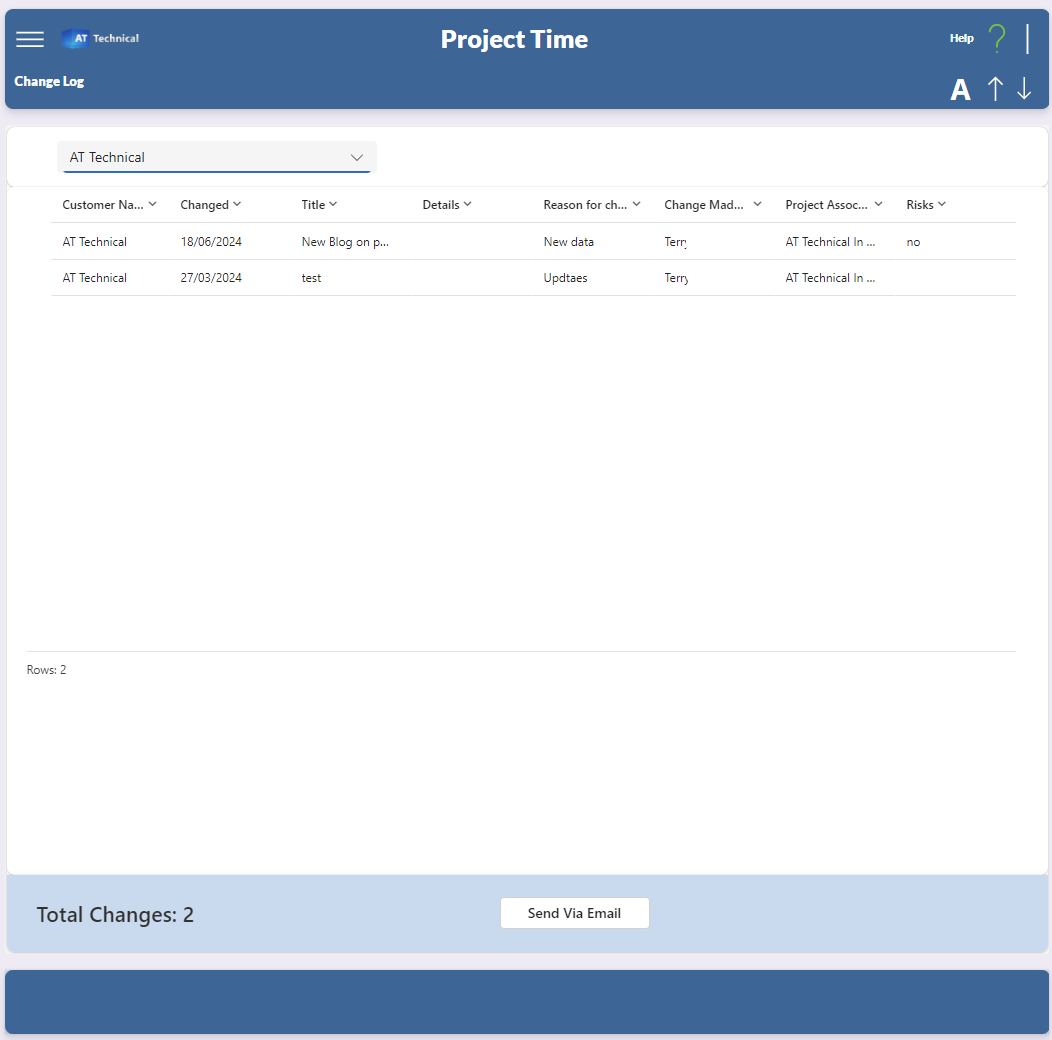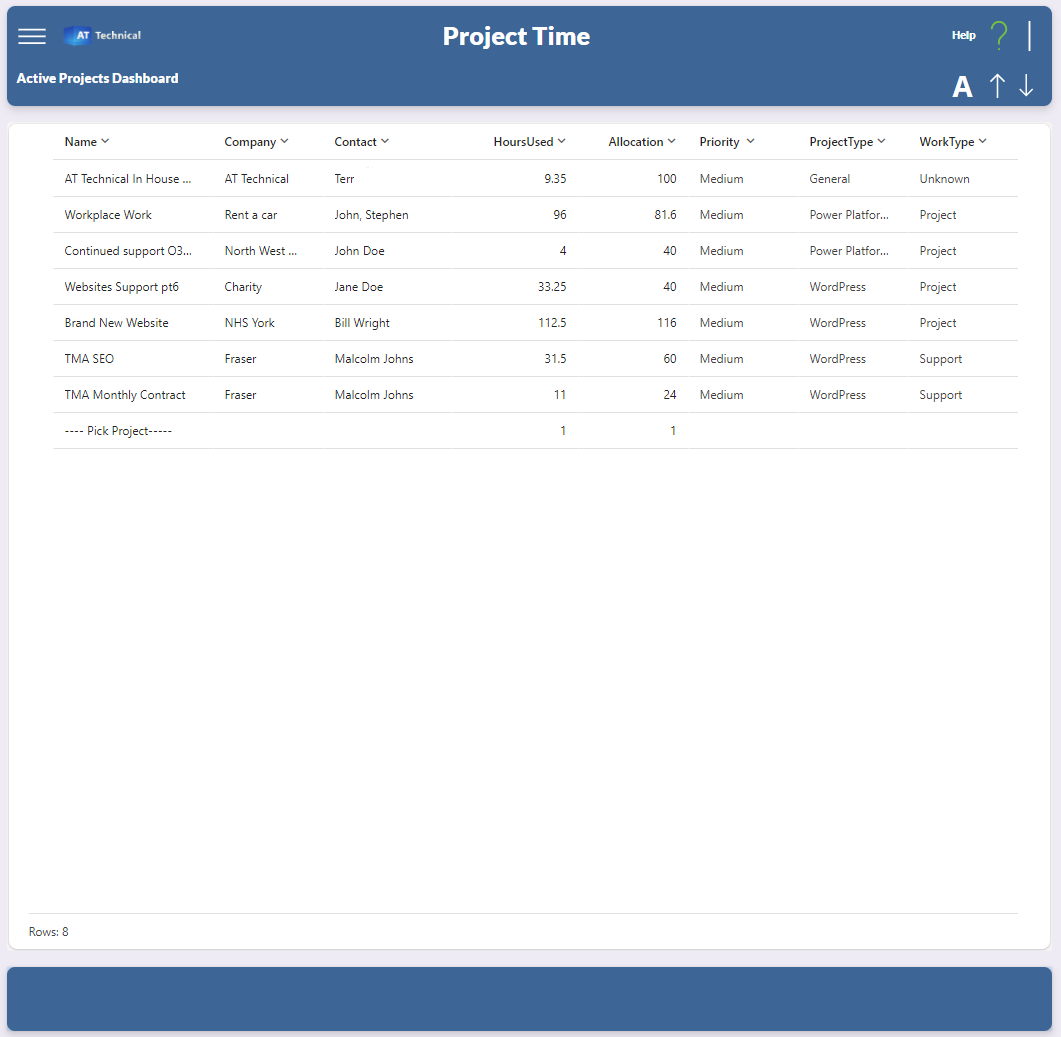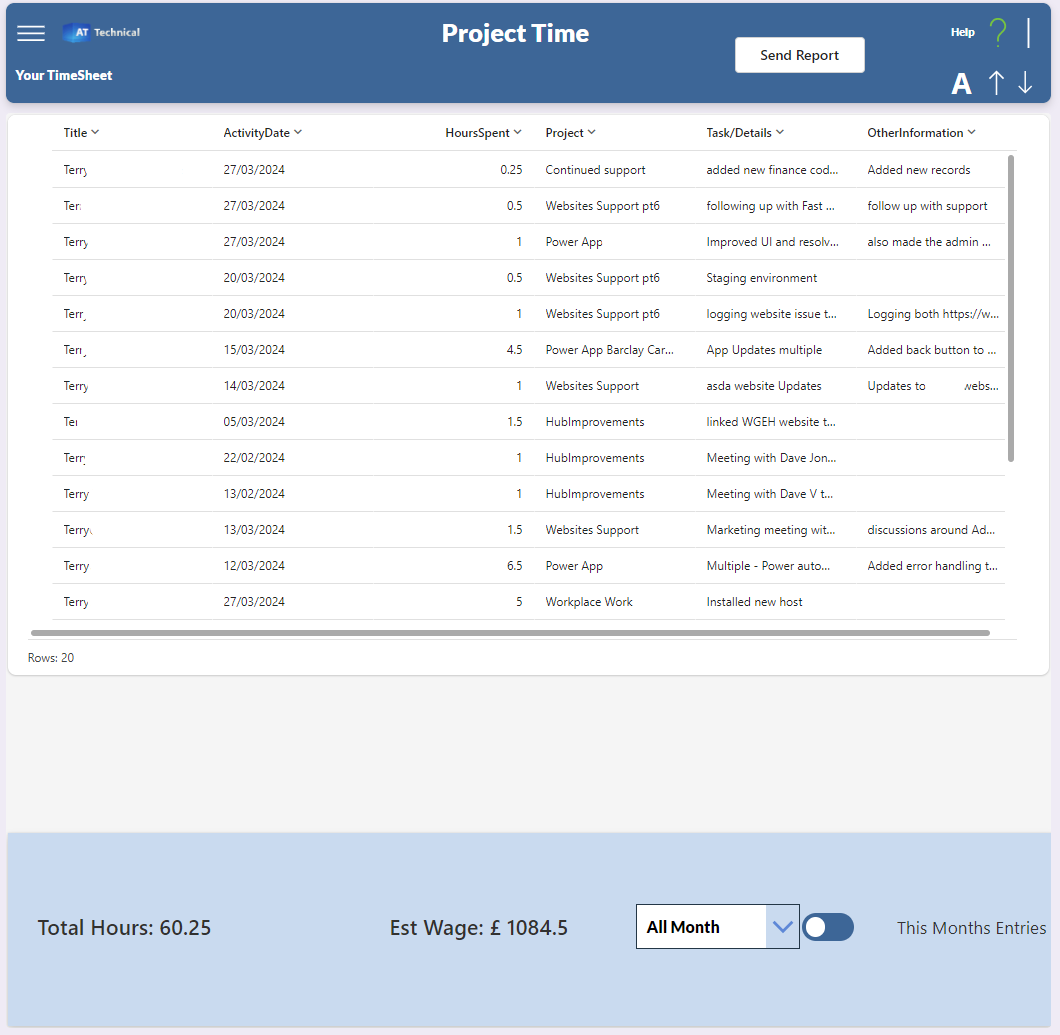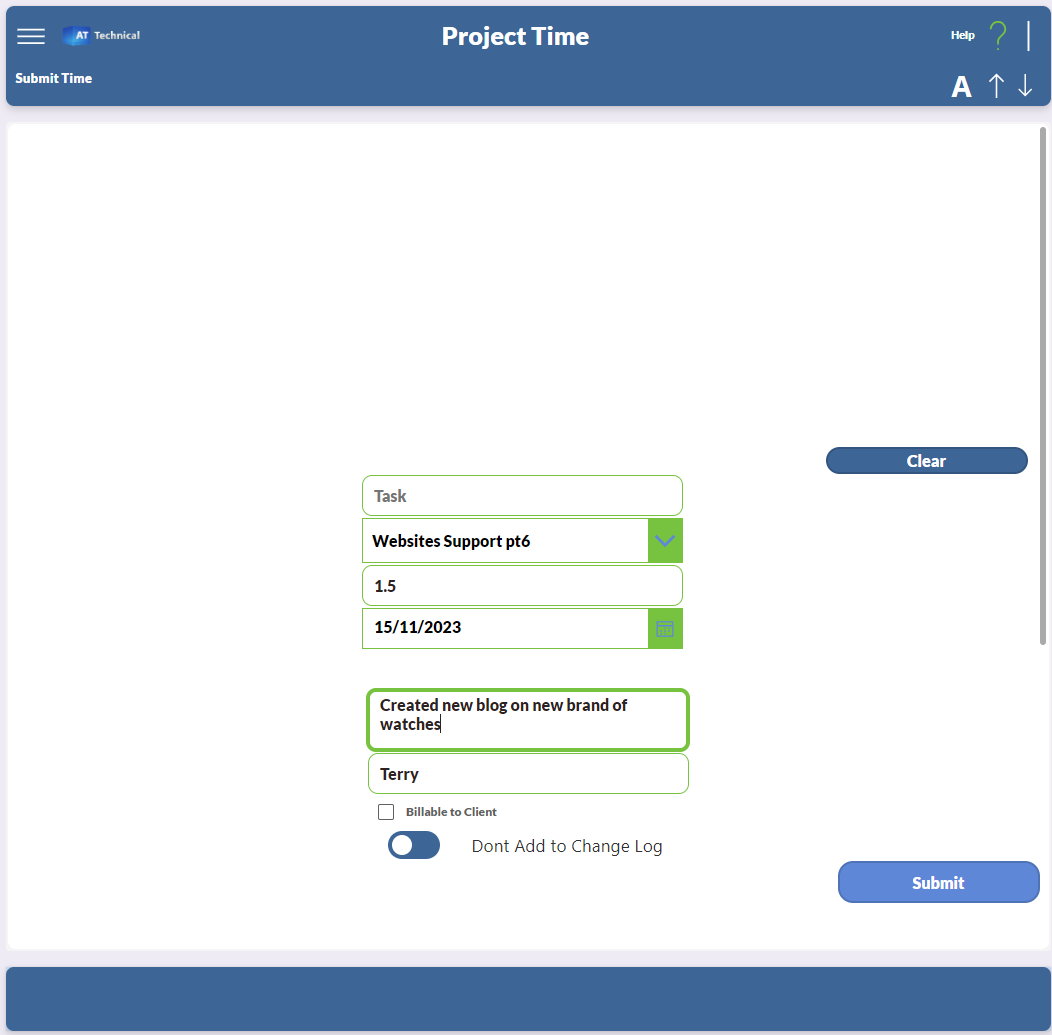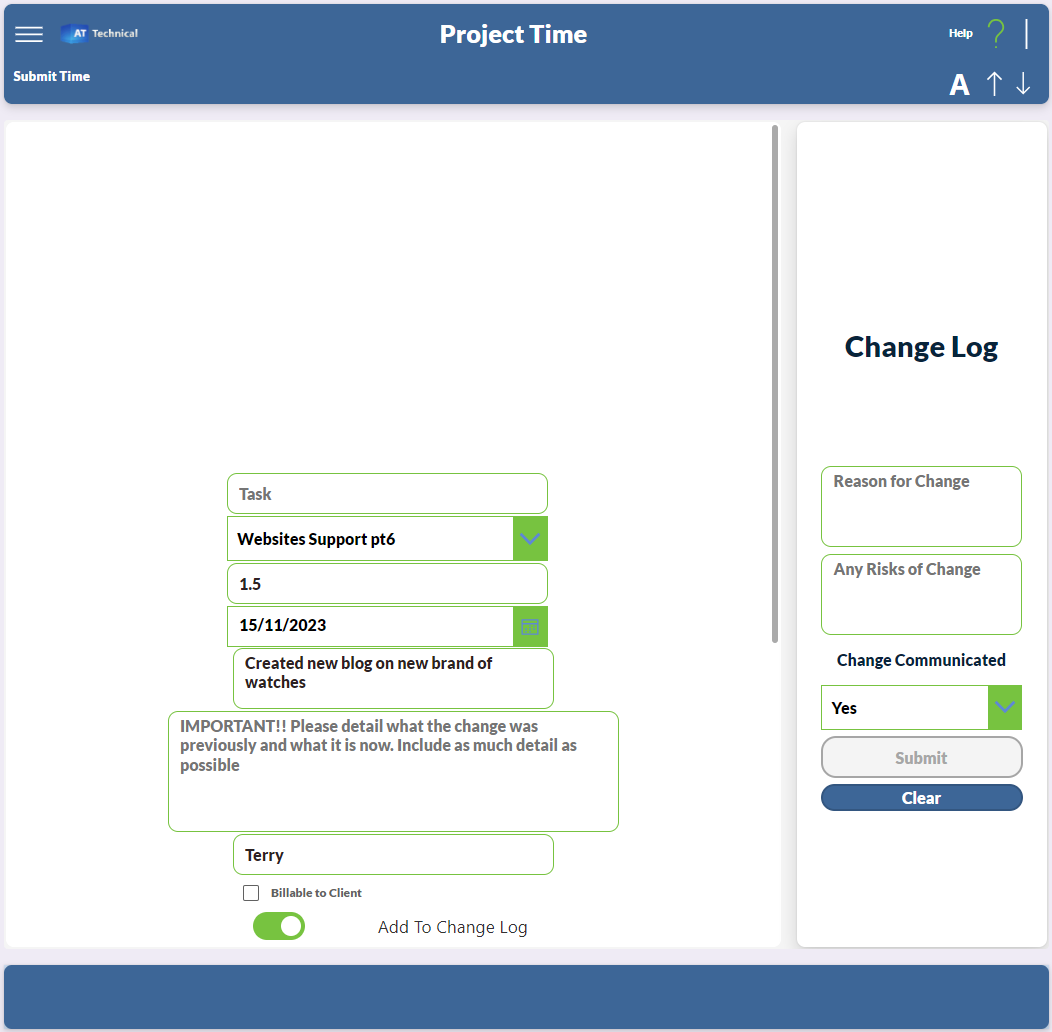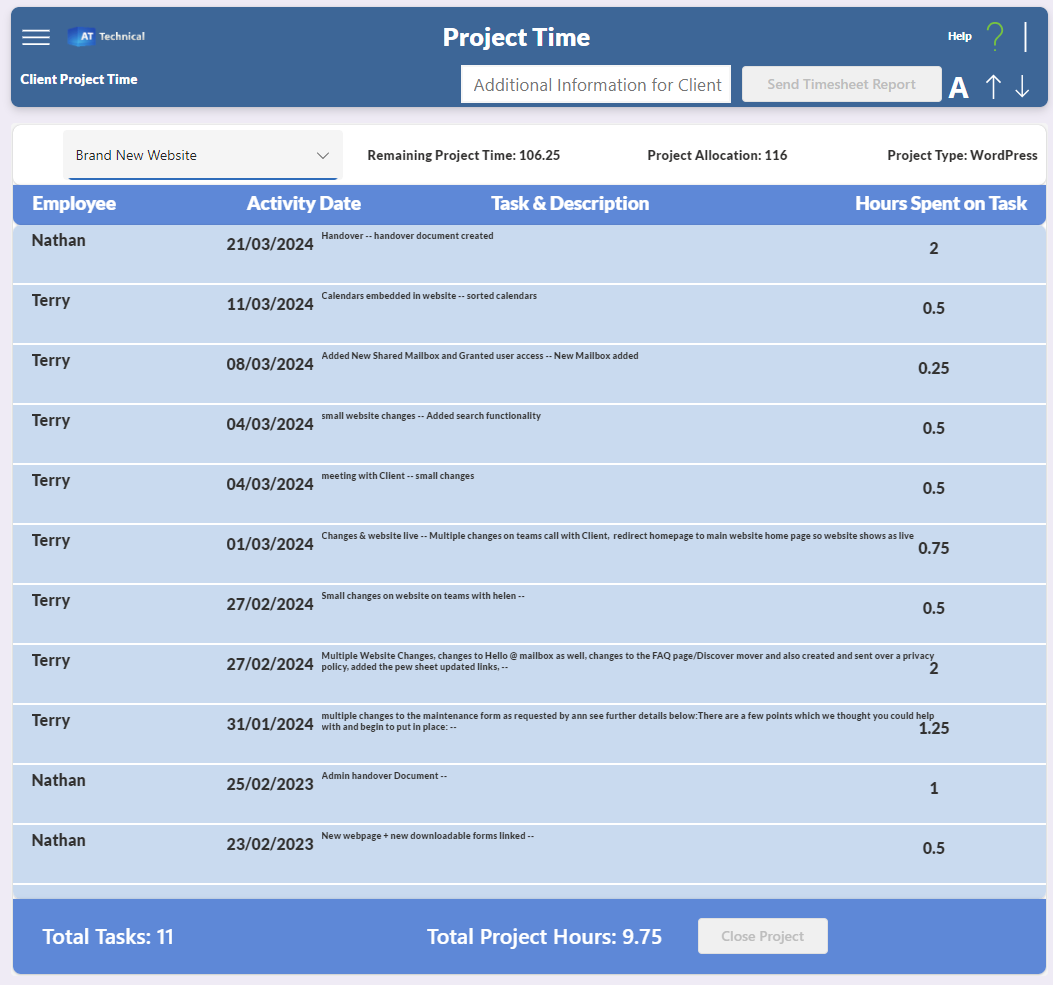Case Study
Project Work Time Management
The client needed to track project progress through time entries logged against projects or support contracts, align billing with work completed, and improve transparency with clients.
Details
Deployment Date: June 2023
Timeframe: 6-8 weeks
Connectors: Outlook, SharePoint, Word, Office 365, Approvals
Requirements
Modern workflow to manage time assigned to projects, customer support or in-house work to bring projects and employee timesheets into the same system to directly link time spent to activities.
Features
- Modern Word/PDF document templates
- Change Management
- Custom Approval workflow
- Web & Tablet App
- Modern Controls & UI
Approach & Solution
The old process consisted of employees manually entering their time into an excel spreadsheet. This process while simple became tedious as records would have to be copied over from different Excel documents as there was no centralised system to organise and process all information, then share with the client, so a lot of duplication and effort to match up all time entries to client projects.
The new process enabled the employee to register a time entry and link it directly to a project, each project has a set amount of time linked depending on the arrangement with the client, some clients would require a work sheet of tasks completed either per month or at set intervals whereas others would be on support contracts, meaning the task entries would be shared with them yearly (or on request), but linking up all the data into one app allowed for greater control over open projects, remaining allocations and cost.
Advanced functionality has been built-in, for example the send report button allows the app user to generate a PDF document and have the timesheet sent off to a desired email address.
Once a projects time had been used the ability to close the project becomes available, when clicked the records were sent to an archive data store and the completed customer project time sheet was sent to the person who closed the project, to be shared with client. The process would map the time entry data to a word template which was branded, then send over email the document would include other key information such as start date, end date and total hours.
Benefits
- Accessible on mobile, web browser or through Microsoft Teams
- Automated Reports & Dashboards
- Client work sheets easy to export & share
- Holistic view of all open projects, with time assigned, time used and time remaining.
- Employees log time against a project, so all time is assigned to projects/workstreams
- Different access levels so employees can be assigned to see certain projects and only their own timesheet
- In built change management, when work is completed against a work stream, the app offers an option to log the entry to change management which then will ask more questions so that the change management record for that client is updated at the same time.
The Results
This innovative app is designed to streamline the process of tracking employee work hours, making it easier for businesses to manage their workforce efficiently.
With its user-friendly interface and powerful features, the Project Time Tracker App is a game-changer for businesses looking to improve their time management and productivity
%
Increase In Productivty
%
Transparency for clients
%