PowerApps Project Time Tracker
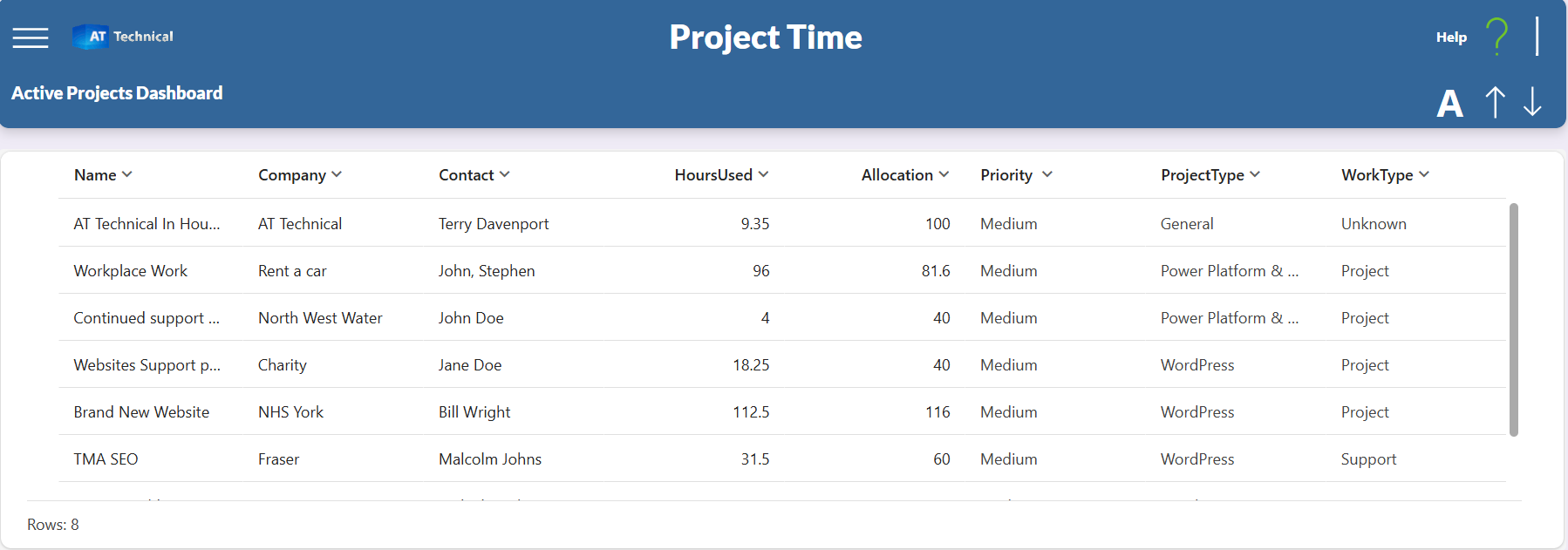
In this blog we will be showcasing a Project Time Tracker App that was built using PowerApps.
This innovative app is designed to streamline the process of tracking employee work hours, making it easier for businesses to manage their workforce efficiently.
With its user-friendly interface and powerful features, the Employee Time Tracker App is a game-changer for businesses looking to improve their time management and productivity.
Join us as we explore the benefits and functionalities of this cutting-edge app, and discover how it can revolutionize the way you track and manage employee work hours.
Old Process
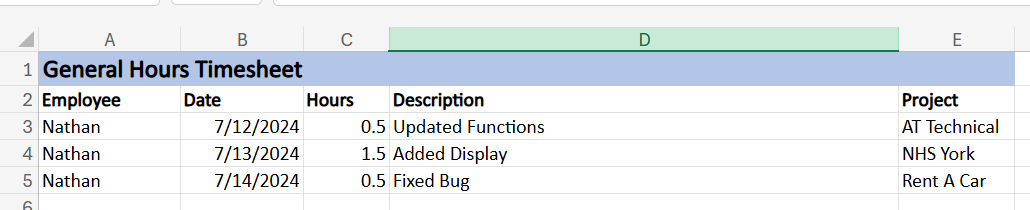
The old process consisted of employees manually entering their time into an excel spreadsheet. This process while simple became tedious as records would have to be copied over from different excel documents as there was no centralised system to organise and process all information, then share with the client, so a lot of duplication.
New Process
Key Benefits:
- Accesible online, mobile or through Microsoft Teams
- Automated Report
- Client Work sheets easy to export & share
- Holistic view of all open projects, with time assigned, time used and time remaining.
- Employees log time against a project, so all time is assigned to projects/workstreams
- Different access levels so employees can be assigned to see certain projects and only there own timesheet
- In built change management, it was fitting to instil change management into this app as when work is completed against a work stream, the app offers an option to log the entry to change management which then will ask more questions so that the change management record for that client is updated at the same time.
Log Project Time
The ‘Log Project Time’ page provides the User with a form to submit information regarding; the project they worked on, the time spent on the project along with the task and description.
Employee Project Time
The PowerApp provides the employee with an additional screen to see all the work they have done throughout that month. This timesheet has built-in functionality to display the total hours worked that month alongside a paycheque estimate.
A couple buttons with advanced functionality have been built-in to this App. Take for example the send report button which will allow the User to generate a PDF document and have the timesheet sent off to a desired Email Address.
Another button can be selected to submit the timesheet for approval. When the timesheet is submitted for approval a Power Automate Flow is activated and an email is sent off to the Higher-Up of the User requesting their timesheet approval.
Once the timesheet has been approved a new timesheet will be created for the Employee for that month.

